

recording audio on a mac
File → New Audio Recording
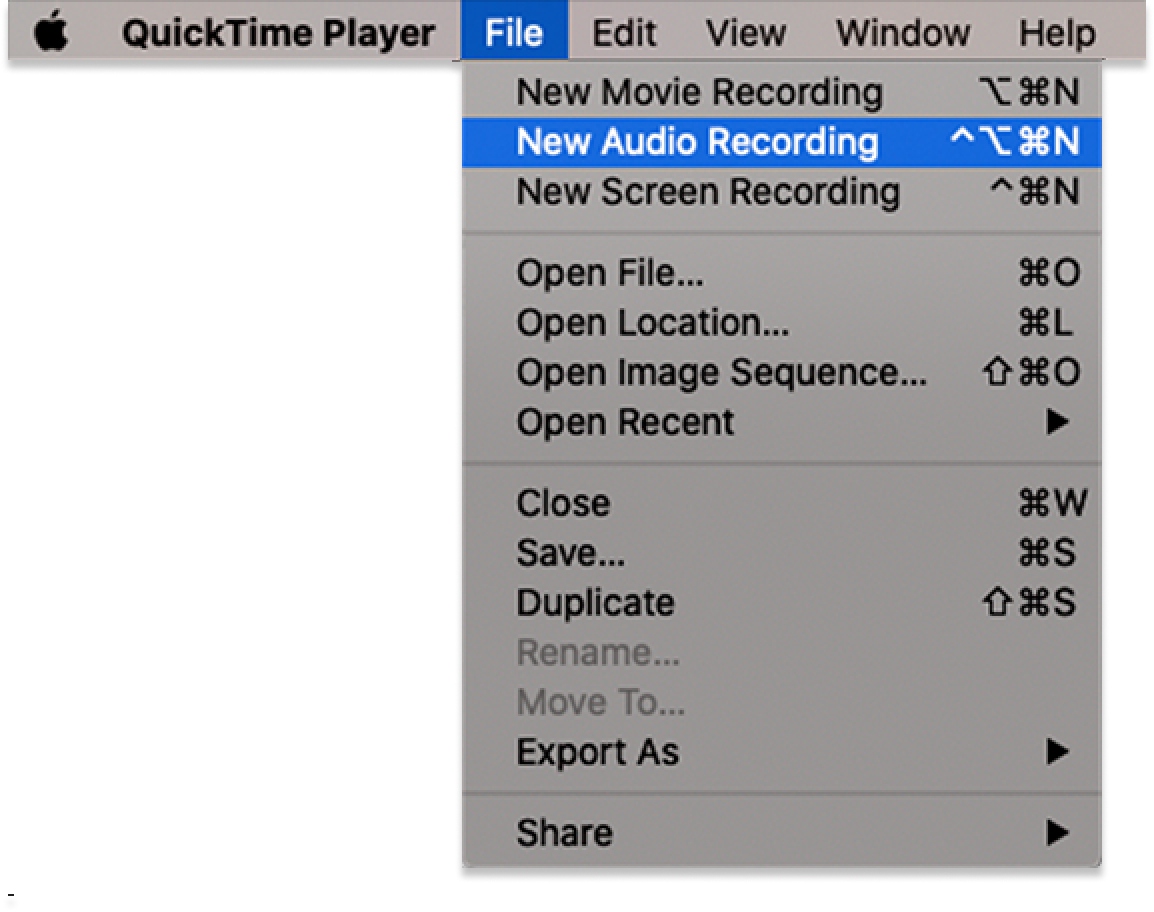
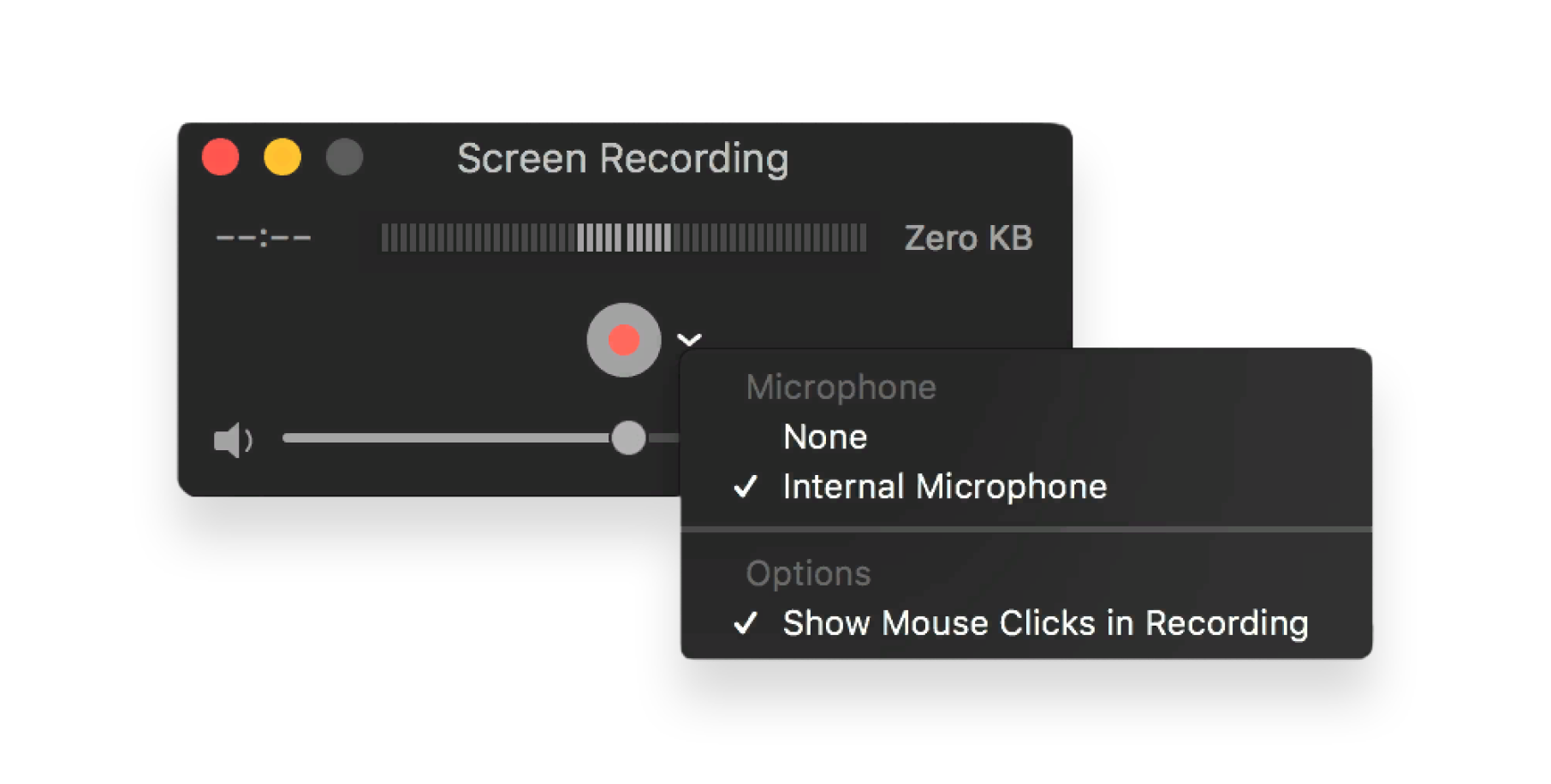


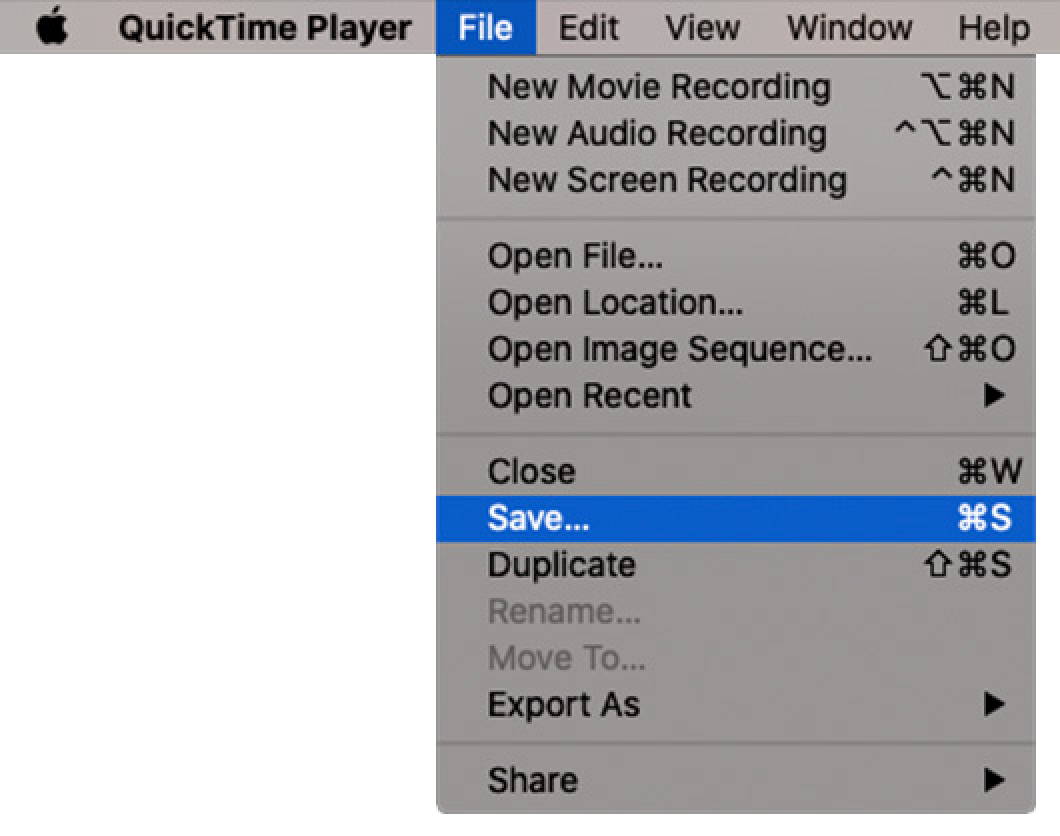
recording audio in windows

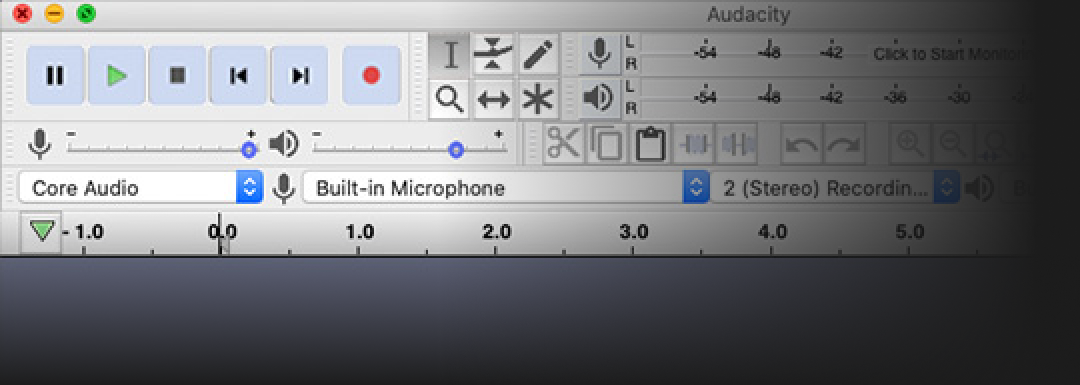
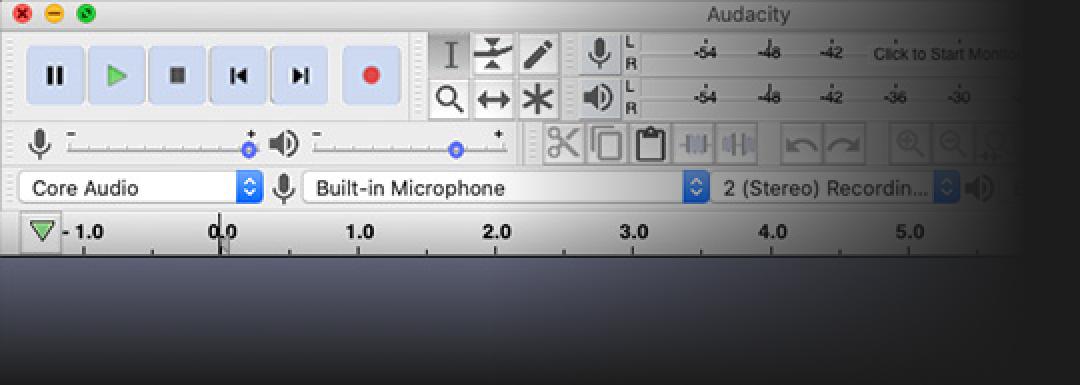
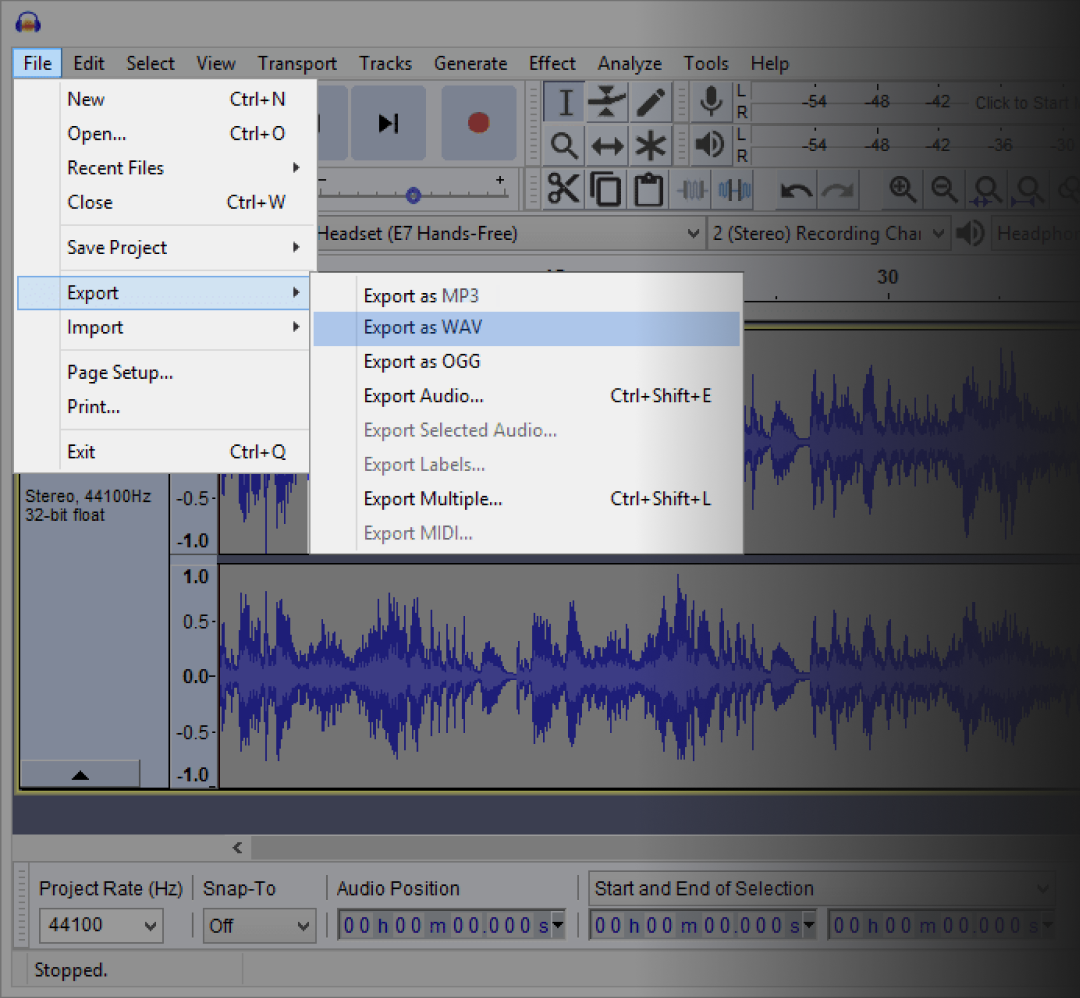
thank you for joining us
on the rubin report!
In an effort to deliver premium content to our audiences, we strive to produce interviews that showcase our guests with the highest quality video and audio. Though we will be recording audio on our end, the audio we record through the internet will be lower quality than the audio you could record locally.
With minimal effort, your help can elevate your Rubin Report appearance to the quality it deserves. We’ve provided simple instructions below on best practices and recording options.
If you have your own method of recording audio... GREAT! You can ignore these instructions, but please still review the PRE-INTERVIEW summary below, and feel free to use our DROPZONE at the bottom of this page to send us the file.
Thank you again, and we look forward to having you on the Rubin Report!
pre-interview
To prepare for the interview, please find a quiet, well-lit area. Small rooms are best, as large rooms have the potential to produce an echo. Do your best to avoid backlighting by insuring there are no windows or bright areas behind you. Close all windows, and shut off any loud fans, air-condition systems or other appliances that produce an unwanted buzz, hum or noise. Lastly, please wear headphones (IFB Earpiece, EarPods, AirPods or whatever you’re comfortable with). This will eliminate unwanted feedback from your speakers, which would otherwise be picked up by your microphone.
